To some people SMS API means absolutely nothing, that is if you are not a developer. So we thought we would create this article to help you understand some of the terminology of SMS marketing and in particular, help you understand the big question, what is an SMS API?
The first thing we need to explain is, what an API is. API stands for Application Programming Interface, in the most basic terms, it is an interface that allows your interface to communicate easily with various software components.
For a more in-depth understanding of what an API is, have a read of Wikipedia’s article.
For those who are still confused, don’t worry, the guys over at MuleSoft have done a great video to explain it.
So now you know what an API is, an SMS API is the same, but designed specifically for SMS, like our REST API and Simple API.
SMS API in practice
Let’s say you own a retail store and you want to send customers a message when they have purchased a product on your website, for you to be able to do this you would have to use an API.
What happens is, the customer, let’s call them Sarah, buys a dress from your online store, once she has put in all her details, she clicks buy. After she has clicked buy, your purchase script detects that a purchase has been made and sends a request to our API, with all the details you want/need (phone number, name, message) to send a message straight to Sarah’s mobile phone.
This is almost instantaneous and will only take a couple of seconds for the message to reach Sarah’s mobile phone.
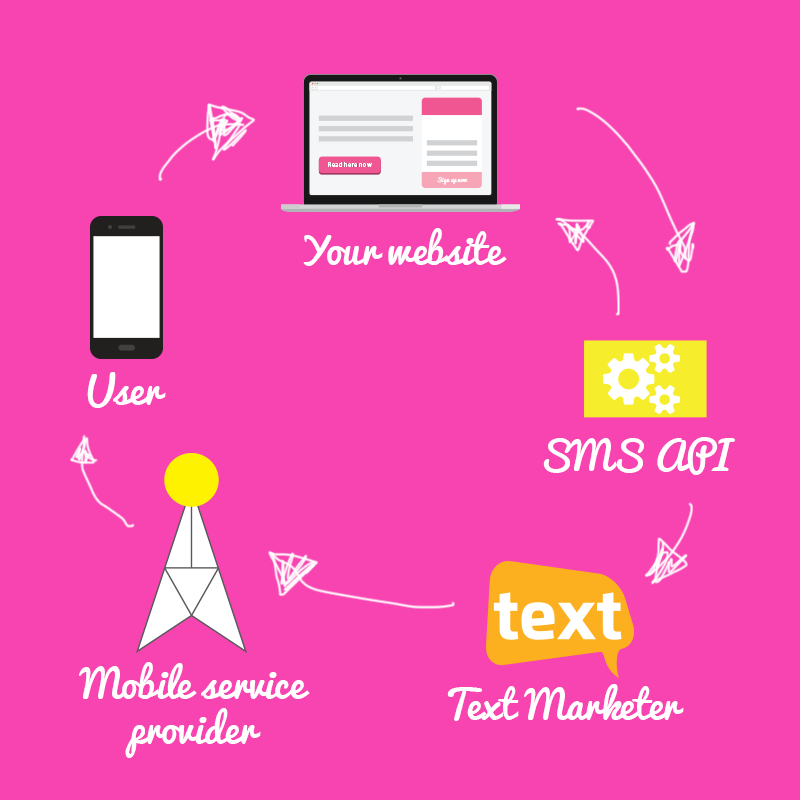
Some great example of what our SMS API can do for your business.
Using an SMS API can really boost your business, making it more professional and giving the customer a better experience whilst also reducing your workload. Here are just a few examples of how an SMS API can be used.
- Automated appointment reminders
- Purchase and delivery notifications
- Alerts
- Promotions
If you think using our SMS API could help your business, sign up with a free account today and have a read of our API documentation.
