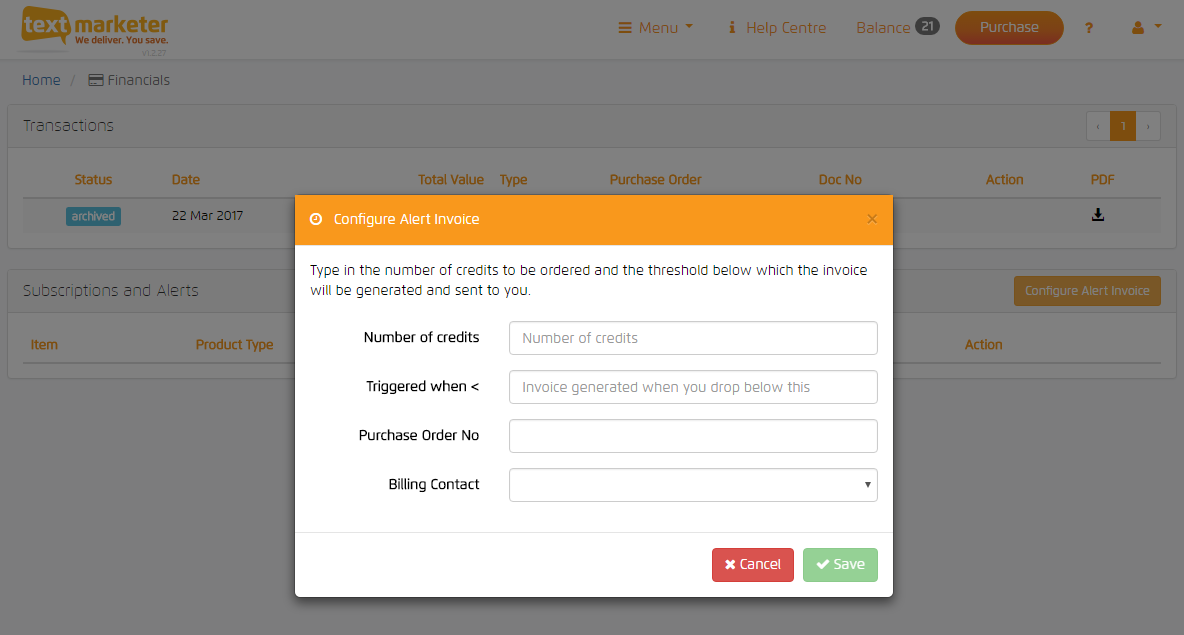We recognise that many users of the system don’t want to be fussed with the finance side of running their account but at the same time they don’t want to run out of credits.
We have therefore built in an ‘auto billing’ option in your account that simply generates an invoice and sends it to your finance department when the credits hit a certain level in your account – decided by you.
Here’s how it works
You set a credits level at which an invoice is generated and set how many text credits should be invoiced. You specify a name and email address to send the invoice to.
As soon as your account hits the credit level you’ve set, an invoice is generated and emailed. Once that invoice is paid the credits are automatically added and the alert invoice trigger is reset.
Example:
If you send 5000 messages per month and know your accounts department take a month to pay invoices, then we would suggest setting your trigger limit at about 6000 which gives your accounts a month to pay the invoice and little extra to ensure you don’t run out!
How to set it up in your account
From the home screen, click “Financial” and then the “Configure Alert Invoice” button and you’ll see the screen below;
Number of Credits = the amount of credits to invoice for (the minimum is 1,000)
Triggered when < = the level of credits in your account at which you want an invoice to be triggered
Purchase Order No. = if applicable but optional
Billing Contact = if you have a contact in your account you can choose one from here.
If the billing contact is not on the drop down, then just add in the details at the bottom of the form.
Click OK
You’ll see the system is now set up and you can also edit the settings at any time.
Once one invoice has been triggered and sent the system will not send any further invoices until that one has been paid – payment of an invoice ‘resets the trigger’.
This setting does not affect your credits alert warning which can be set much lower as a fail safe back up in case the invoice hasn’t been paid.
Invoices generated in this way must be paid by BACS to the details on the invoice. There is no facility to pay triggered invoices by credit card. Should you wish to pay by card, please simply select pay by card in the payment options.