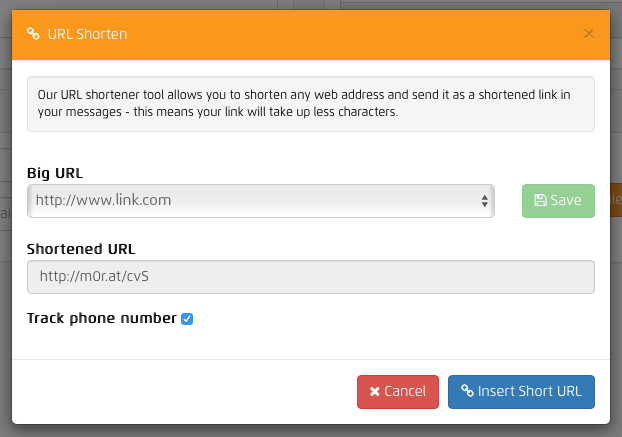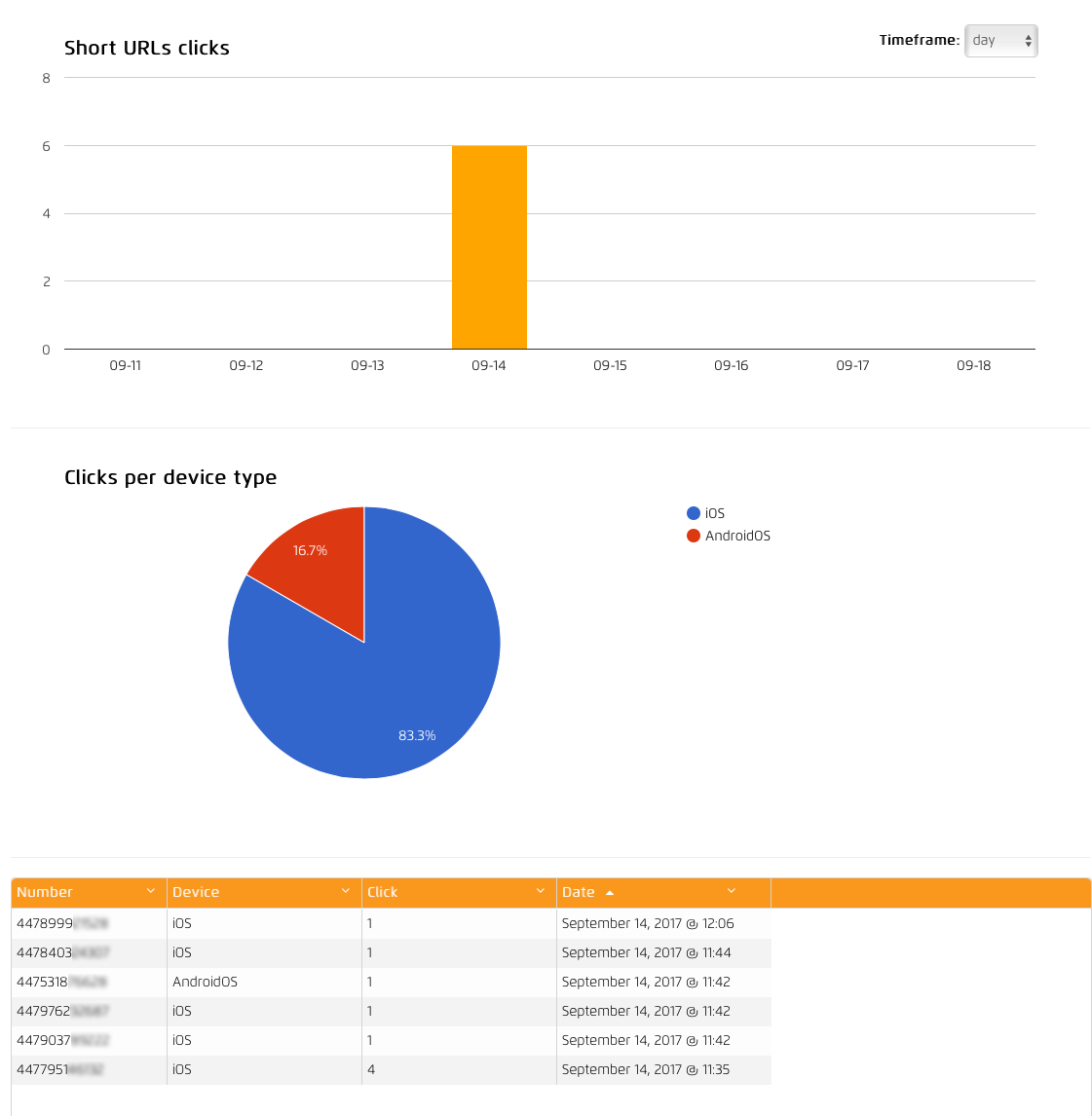So our amazing web-based SMS marketing platform, Message Box, just got even better and we are extremely excited by it! In our system you have your message analytics which is all completely free… So you can see how many messages have been sent, delivered or failed due to expired numbers or incorrect formatting.
But now… drum roll please… We have tracked URLs!
Our amazing new update for our free URL shortener tool, means that you can track exactly who has clicked on your short URL links in your messages – amazing we know! But what makes this even better is the fact that it still shortens your URL to save your characters for the important message content.
So with our new tracked URLs you can track…
• What numbers have clicked
• What date and time they did
• How many times they have clicked
• And what device they are on
By seeing exactly what customers have clicked on your link, you will be able to determine the content for your next follow up message…
“Hello John, was there anything you liked on our website? Do you have any questions? Give us a call on 01234 456 789” Or maybe your sales team follow up by calling them?
Or if it was very important they clicked the link to see progress on their account or they needed to fill out some details and they didn’t click the link…
“Hi John, we’ve noticed you still haven’t logged into your account – can you please do so here www.link.com”
So I think you will now be just as excited as us by our new feature – below are some screenshots explaining what you need to do… Just simply tick the Tracked URL box.
So simply type your message as normal and then type or paste in your URL web address – then simply click URL Shorten. You will then see the pop-up below, you can save your Big URL web address for future use… tick the ‘Track phone number’ option as this put tracking onto all your URLs allowing you to see who has clicked the link. Then Insert short URL.
To get to your tracked short URL analytics, simply click the analytics button on the home screen. Then select tracked URLs. You can then select what timeframe you would like to view, see what device your customers are on and also what number has clicked, how many times and on what date and time they did… and you can also export all this data as well.
September 20, 2017 | Message Box
Our amazing analytics just got even better – with tracked URL clicks!